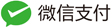#+SETUPFILE: ~/Dropbox/Doc/Org_Templates/level-1.org
初体验
基本概念
TensorFlow 是一个编程系统, 使用图来表示计算任务. 图中的节点被称之为 op (operation 的缩写). 一个 op 获得 0 个或多个 Tensor, 执行计算, 产生 0 个或多个 Tensor.
一个 TensorFlow 图描述了计算的过程. 为了进行计算, 图必须在会话里被启动. 会话将图的 op 分发到诸如 CPU 或 GPU 之类的 设备 上, 同时提供执行 op 的方法. 这些方法执行后, 产生的 tensor 返回.
- Graph
- 表示计算任务, Graph 中的节点称为
op(operation的缩写) - Session
- 在 Session 中执行图
- tensor
- 使用 tensor 表示数据, 每个 Tensor 是一个类型化的多维数组. 例如, 可以将一小组图像集表示为一个四维浮点数数组, 这四个维度分别是 [batch, height, width, channels]
- Variable
- 用来维护状态
- fetch
- 使用 fetch 为任意的操作从其中获取数据.
- feed
- 使用 feed 为任意的操作 赋值
运行机制: TensorFlow 程序通常被组织成一个构建阶段和一个执行阶段. 在构建阶段, op 的执行步骤 被描述成一个图. 在执行阶段, 使用会话执行执行图中的 op.
- 构建阶段
-
第一步, 是创建源 op (source op). 源 op 不需要任何输入 (e.g. 常量 onstant). 源 op 的输出被传递给其它 op 做运算. TensorFlow Python 库有一个默认图 (default graph), op 构造器可以为其增加节点.
import tensorflow as tf # 创建一个常量 op(1x2 矩阵). 这个 op 被作为一个节点 # 加到默认图中. matrix1 = tf.constant([[3., 3.]]) # 创建另外一个常量 op(一个 2x1 矩阵) matrix2 = tf.constant([[2.],[2.]]) # 创建一个矩阵乘法 matmul op , 'matrix1' 和 'matrix2' 作为输入. # 返回值 'product' 代表矩阵乘法的结果. product = tf.matmul(matrix1, matrix2) - 执行阶段
-
在执行阶段, 使用会话执行执行图中的 op.
# 启动默认图. sess = tf.Session() # 调用 sess::run() 执行矩阵乘法 op, 传入 'product' 作为该方法的参数. # 函数调用 'run(product)' 触发了图中三个 op (两个常量 op 和一个矩阵乘法 op) 的执行. result = sess.run(product) print result # 得到一个 1x1 的矩阵 [[ 12.]] sess.close() - 变量
-
维护图执行过程中的状态信息.
# -*- coding: utf-8 -*- import tensorflow as tf # 创建一个变量, 初始化为标量 0. state = tf.Variable(0, name="counter") # 创建一个 op, 用来使 state 增加 1 one = tf.constant(1) new_value = tf.add(state, one) update = tf.assign(state, new_value) # 启动图后, 变量必须先经过 *初始化* (init) op 初始化, # 所以必须得先加一个 *初始化* op 到图中. init_op = tf.initialize_all_variables() with tf.Session() as sess: # 运行 'init' op sess.run(init_op) # 打印 'state' 的初始值 print sess.run(state) # 运行 op, 更新 'state', 并打印 'state' for _ in range(3): sess.run(update) print sess.run(state) # 输出: # 0 # 1 # 2 # 3
一个例子
# -*- coding: utf-8 -*-
import tensorflow as tf
import numpy as np
# 模拟生成100对数据对, 对应的函数为y = x * 0.1 + 0.3
x_data = np.random.rand(100).astype("float32")
y_data = x_data * 0.1 + 0.3
# 指定w和b变量的取值范围
W = tf.Variable(tf.random_uniform([1], -1.0, 1.0))
b = tf.Variable(tf.zeros([1]))
y = W * x_data + b
# 最小化均方误差
loss = tf.reduce_mean(tf.square(y - y_data))
optimizer = tf.train.GradientDescentOptimizer(0.5)
train = optimizer.minimize(loss)
# 初始化TensorFlow参数
init = tf.global_variables_initializer()
# 运行数据流图(注意在这一步才开始执行计算过程)
sess = tf.Session()
sess.run(init)
# 训练 200次,每 20 次观察一下w和b的拟合值和误差
for step in xrange(201):
sess.run(train)
if step % 20 == 0:
print step, sess.run(W), sess.run(b), sess.run(loss)
查看运行结果
(tensorflow)$ python tf.py
0 [-0.24480659] [ 0.61340892] 0.033027
20 [-0.00973047] [ 0.35396883] 0.000939542
40 [ 0.07003028] [ 0.31474003] 7.00853e-05
60 [ 0.09181464] [ 0.30402583] 5.22802e-06
80 [ 0.0977644] [ 0.30109954] 3.89987e-07
100 [ 0.09938942] [ 0.3003003] 2.90904e-08
120 [ 0.09983326] [ 0.30008203] 2.16961e-09
140 [ 0.09995446] [ 0.30002242] 1.61868e-10
160 [ 0.09998757] [ 0.30000612] 1.20645e-11
180 [ 0.0999966] [ 0.30000168] 9.0381e-13
200 [ 0.09999908] [ 0.30000046] 6.62848e-14