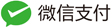#+SETUPFILE: ~/Dropbox/Doc/Org_Templates/level-1.org
介绍
Ceph 的最底层模块是对象存储,本质上就是一个 Rados, 如果不考虑用户体验,利用 rados 就可以使用 Ceph 对象存储. 例如:
$ rados -p test_pool get SI7W1FUI43H3I3ED9CWX test.data
test_pool: pool 名- SI7W1FUI43H3I3ED9CWX: object 名
- test.data 保存到这里
和 RBD 以及 CephMDS 一样,RadosGW 提供了对 Radow 对象存储访问的更友好支持. 它允许用户通过 Restful API 的方式进行使用 RadowGW 。
从技术架构上讲, 和 RBD 一样, 它位于 Librados 之上, 而且正如它的名字所暗示的, 它是 Rados 的一个网关,通过 HTTP RestFul API, 对外提供对象存储的服务. 为了用户使用的方便性和兼容性,还提供了兼容 S3 和 Swfit 的接口.
以上,使得可以基于 RadosGW 构建云存储.
环境描述
假设已经有一个安装好的 Ceph 集群. 在一台新的节点上配置 RadowGW
节点信息如下:
- 主机名字
- ceph.test.com
- IP 地址
- 192.168.3.140
NOTE: 所有节点的操作系统都是 centos 7.
安装部署
安装配置 Apache
- 安装
$ sudo yum install -y httpd
- 配置: 编辑 /etc/httpd/conf/httpd.conf
# 设置 ServerName
ServerName ceph.test.com
# 添加下面内容
<IfModule !proxy_fcgi_module>
LoadModule proxy_fcgi_module modules/mod_proxy_fcgi.so
</IfModule>
# 修改监听参数: 192.168.3.140 为本机 IP
Listen 192.168.3.140:80
- 重启 Apache
$ sudo systemctl restart httpd
安装配置 RadosGW
- 安装 RadosGW
$ sudo yum install -y radosgw-agent
- 创建用于 RadosGW 的用户等信息(在 ceph admin 节点执行)
$ sudo ceph-authtool --create-keyring /etc/ceph/ceph.client.radosgw.keyring
$ sudo chmod +r /etc/ceph/ceph.client.radosgw.keyring
$ sudo ceph-authtool /etc/ceph/ceph.client.radosgw.keyring -n client.radosgw.gateway --gen-key
$ sudo ceph-authtool -n client.radosgw.gateway --cap osd 'allow rwx' --cap mon 'allow rwx' /etc/ceph/ceph.client.radosgw.keyring
$ sudo ceph -k /etc/ceph/ceph.client.admin.keyring auth add client.radosgw.gateway -i /etc/ceph/ceph.client.radosgw.keyring
将这个 keyring 和 admin.keyring 复制到 ceph.test.com
$ scp /etc/ceph/ceph.client.radosgw.keyring root@ceph.test.com:/etc/ceph
$ scp /etc/ceph/ceph.client.admin.keyring root@ceph.test.com:/etc/ceph
- 创建 RadosGW 需要的 pool(在 ceph admin 节点)
$ ceph osd pool create .rgw 64 64
$ ceph osd pool create .rgw.root 64 64
$ ceph osd pool create .rgw.control 64 64
$ ceph osd pool create .rgw.gc 64 64
$ ceph osd pool create .rgw.buckets 64 64
$ ceph osd pool create .rgw.buckets.index 64 64
$ ceph osd pool create .log 64 64
$ ceph osd pool create .intent-log 64 64
$ ceph osd pool create .usage 64 64
$ ceph osd pool create .users 64 64
$ ceph osd pool create .users.email 64 64
$ ceph osd pool create .users.swift 64 64
$ ceph osd pool create .users.uid 64 64
- 修改并 gateway.client 的配置到各个节点.
将下列内容添加到 ceph 节点的各个配置文件(包括 RadosGW 节点)
[client.radosgw.gateway]
host = ceph
keyring = /etc/ceph/ceph.client.radosgw.keyring
rgw socket path = /var/run/ceph/ceph.radosgw.gateway.fastcgi.sock
log file = /var/log/radosgw/client.radosgw.gateway.log
rgw print continue = false
- 创建 RadosGW 运行目录
$ sudo mkdir -p /var/lib/ceph/radosgw/ceph-radosgw.gateway
$ sudo chown apache:apache /var/log/radosgw/client.radosgw.gateway.log
- 启动 RadosGW
$ /etc/init.d/ceph-radosgw start
- 将 RadosGW 的配置写入 Apache 中
- 创建文件 /etc/httpd/conf.d/rgw.conf, 内容为:
<VirtualHost *:80>
ServerName localhost
DocumentRoot /var/www/html
ErrorLog /var/log/httpd/rgw_error.log
CustomLog /var/log/httpd/rgw_access.log combined
# LogLevel debug
RewriteEngine On
RewriteRule .* - [E=HTTP_AUTHORIZATION:%{HTTP:Authorization},L]
SetEnv proxy-nokeepalive 1
ProxyPass / unix:///var/run/ceph/ceph.radosgw.gateway.fastcgi.sock|fcgi://localhost:9000/
</VirtualHost>
- 重启 Apache
$ sudo systemctl restart httpd
测试
创建用户
为了完成测试,分别创建一个用于 S3 和 Swift 的用户:
- 创建 S3 用户:
$ sudo radosgw-admin user create --uid="testuser" --display-name="First User"
{ "user_id": "testuser",
... ...
"keys": [
{ "user": "testuser",
"access_key": "EZU2MX4CJCIZILATWQSK",
"secret_key": "4z18K+f7MZQop2Z99PxN2KKGSX9rb6KBd9ioW0D\/"},
... ...
"temp_url_keys": []}
- 创建 Swift 用户:
- 创建 Swift 用户
$ sudo radosgw-admin subuser create --uid=testuser --subuser=testuser:swift
{ "user_id": "testuser",
... ...
"keys": [
{ "user": "testuser",
"access_key": "EZU2MX4CJCIZILATWQSK",
"secret_key": "4z18K+f7MZQop2Z99PxN2KKGSX9rb6KBd9ioW0D\/"},
{ "user": "testuser:swift",
"access_key": "SI7W1FUI43H3I3ED9CWX",
"secret_key": ""}],
... ...
"temp_url_keys": []}
- 设置 Swift 用户的密钥:
$ sudo radosgw-admin subuser create --uid=testuser --subuser=testuser:swift
{ "user_id": "testuser",
... ...
"keys": [
{ "user": "testuser",
"access_key": "EZU2MX4CJCIZILATWQSK",
"secret_key": "4z18K+f7MZQop2Z99PxN2KKGSX9rb6KBd9ioW0D\/"},
{ "user": "testuser:swift",
"access_key": "SI7W1FUI43H3I3ED9CWX",
"secret_key": ""}],
"swift_keys": [
{ "user": "testuser:swift",
"secret_key": "yTXiN+2y1Uf6j+CXioZwhqzwCPhOgqVblm2iShj+"}],
... ...
"temp_url_keys": []}
测试
下面的例子使用 s3cmd 测试用 S3 接口连接使用 RadosGW:
NOTE: s3cmd的安装配置请参考 s3cmd 的相关文档
$ s3cmd mb s3://my-bucket # 创建一个 bucket
Bucket 's3://my-bucket/' created
$ s3cmd ls
2015-08-03 10:11 s3://my-bucket
$ cat test.sh
source openrc
python foo.py $@
$ s3cmd put test.sh s3://my-bucket/my-dir/test.sh # 将 test.sh 上传到 my-bucket/my-dir 下
test.sh -> s3://my-bucket/my-dir/test.sh [1 of 1]
31 of 31 100% in 0s 196.90 B/s done
$ s3cmd ls s3://my-bucket # 查看目录
DIR s3://my-bucket/my-dir/
$ s3cmd get s3://my-bucket/my-dir/test.sh test1.sh # 下载 test.sh 这个对象
s3://my-bucket/my-dir/test.sh -> test1.sh [1 of 1]
s3://my-bucket/my-dir/test.sh -> test1.sh [1 of 1]
31 of 31 100% in 0s 5.83 kB/s done
$ cat test1.sh
source openrc
python foo.py $@
Resources
Amazon S3 Tools: Command Line S3 Client Software and S3 Backup