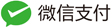#+SETUPFILE: ~/Dropbox/Doc/Org_Templates/level-1.org
今天在研究 CPU 的热插拔时,看到了获取系统 CPU 和内存信息的 API, 才发现以前在实现 这些功能的时候去 /proc 获取数据是多么的 ugly.
这些 API 主要是利用了 sysconf 这个 POSIX 的接口,
这个接口可以获取系统运行 时信息, 包括 CPU 信息, 内存信息,
进程可以打开的最大文件句柄数等. 它的声明如下:
long sysconf(int name);
_SC_NPROCESSORS_CONF: 获取系统中总的 CPU 数量, 注意这里获取的是所有的 CPU 线程的数量_SC_NPROCESSORS_ONLN: 获取系统中可用的 CPU 数量, 没有被激活的 CPU 则不统计 在内, 例如热添加后还没有激活的._SC_PHYS_PAGES: 总的物理内存页大小._SC_AVPHYS_PAGES: 可用的物理内存页大小.
下面是我写的一些 demo 代码(在下面的代码里把 windows 获取这新信息的方法也写出来做参考):
#include<stdio.h>
#if defined(_WIN32)
#define _WIN32_WINNT 0x0500
#include <windows.h>
void sysinfo_print()
{
int cpu_num;
SYSTEM_INFO si;
MEMORYSTATUSEX memory;
// 大部分 Windows 系统不支持热添加功能, 所以 online number 没有什么意义.
GetSystemInfo(&si);
cpu_num = si.dwNumberOfProcessors;
printf("The number of processors: %d\n", cpu_num);
memory.dwLength = sizeof(memory);
GlobalMemoryStatusEx(&memory);
printf("The memory size: %I64uK\n", memory.ullTotalPhys/1024);
printf("The free memory size: %I64uK\n", memory.ullAvailPhys/1024);
}
#else
#include<unistd.h>
#include<errno.h>
#include <string.h>
void sysinfo_print()
{
int cpu_num, cpu_online_num;
int mem_size, mem_free_size;
cpu_num = sysconf(_SC_NPROCESSORS_CONF);
if (cpu_num != -1) {
printf("The number of processors: %d\n", cpu_num);
} else {
printf("Failed to get number of processors: %s\n", strerror(errno));
}
cpu_online_num = sysconf(_SC_NPROCESSORS_ONLN);
if (cpu_online_num) {
printf("The number of online processors: %d\n", cpu_num);
} else {
printf("Failed to get number of online processors: %s\n",
strerror(errno));
}
// 注意: OSX 不支持下面两个宏.
mem_size = sysconf(_SC_PHYS_PAGES);
if (mem_size) {
printf("The memory size: %dK\n", mem_size * 4);
} else {
printf("Failed to get memory size: %s\n", strerror(errno));
}
mem_free_size = sysconf(_SC_AVPHYS_PAGES);
if (mem_free_size) {
printf("The free memory size: %dK\n", mem_free_size * 4);
} else {
printf("Failed to get free memory size: %s\n", strerror(errno));
}
}
#endif
int main(int argc, char *argv[])
{
sysinfo_print();
return 0;
}